Connecting EcoDim dimmer in two-way switching
- Posted on
- 0

EcoDim dimmers are suitable for various changeover switches. The possibilities differ per dimmer. In this blog, we explain what the different possibilities are and how the dimmers/switches have to be connected to realise a two-way switching circuit.
Different possibilities for two-way switching
You can switch with different devices. You can switch with an on/off switch, another dimmer, a pulse switch or a wireless switch. These options are explained in more detail below.
Always consult the manual of the relevant dimmer for the wiring diagram. This will ensure that you connect the dimmer correctly.
Two-way switching with on-off switch
The most common dimmer changeover is with an on/off switch. With this changeover switch, you can dim and switch on/off a group of lights from one side and only switch them on and off from the other side.
The installation of this two-way switch is simple. You mount the phase wire (often brown) in one of the L-ports. The two switching wires (often black) coming from the on/off switch are placed in the two sine-wave ports.
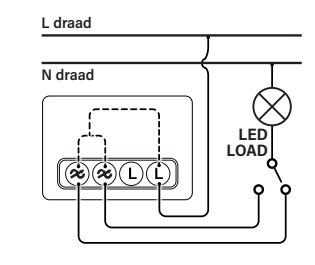
Suitable dimmers for this two-way switching: ECO-DIM.01, ECO-DIM.02 PRO, ECO-DIM.03, ECO-DIM.03 PRO, ECO-DIM.04, ECO-DIM.04 PRO and ECO-DIM.05 PRO.
Two-way switching with several dimmers
It is also possible to create a changeover circuit with several dimmers. You can then dim one group of lamps from several locations. You can do this with the ECO-DIM.11. This unique LED dimmer is one of the few universal dimmers that can do this. The ECO-DIM.11 is suitable for a minimum of 2 and a maximum of 20 dimmers per lamp group.
In a two-way dimmer switch, you first place the phase wire in the L-port of one dimmer. Then you connect this dimmer through the other L-port to the second dimmer. Here, you place this wire in one of the two L-ports. At the first dimmer, you then insert a wire into one of the sine-wave ports. This wire is also placed in one of the two sine-wave ports at the second dimmer. Finally, insert the lamp's switching wire into the other sine-wave port on the second dimmer.
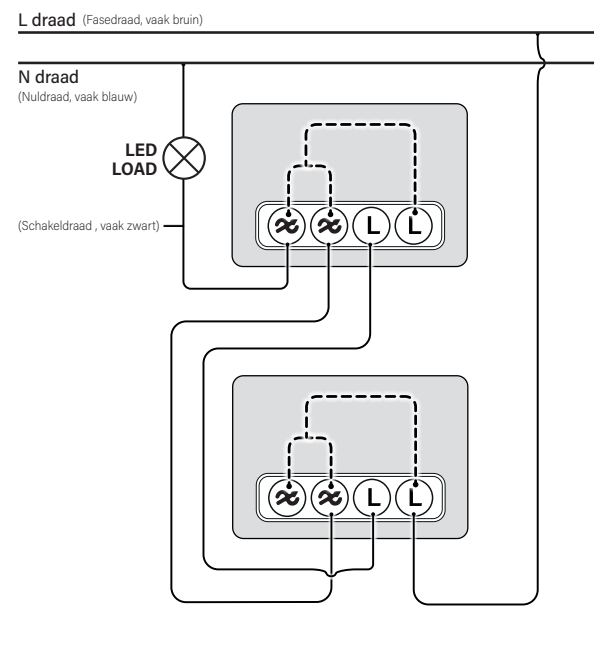
Suitable dimmers for this two-way switching: ECO-DIM.11 Multicontrol
Two-way switching with momentary-action switch
It is also possible to switch with a momentary-action switch. At one point, you then have a smart push button dimmer or dimming module with a pulse button and at the other point you can dim and switch with a pulse button. The two different installations are shown below (with pressure/turn dimmer and with dimmer module).
In a two-way switching installation with rotary dimmer and pulse button, first connect the dimmer. This is done by fitting the phase wire (from the pulse button) in one of the L-ports and the lamp's switching wire in the sine-wave port. Next, insert a new switching wire in the P-port of the dimmer. You also insert this wire into the pulse switch. Then reconnect the pulse switch to the brown phase wire.

In a two-way switching circuit with a dimmer module (ECO-DIM.14 or ECO-DIM.10) + pulse switch and pulse switch, first connect the dimmer module. You do this by fitting the phase wire (coming from the two pulse push-buttons) in the L-port. Mount the lamp's switching wire in the sine-wave port. Next, connect the pulse pushers to the dimmer module. This is done by mounting a wire in the P-port of the module. This in turn is mounted in the first pulse switch. From the first pulse switch, you connect it to the second pulse switch. You connect the second pulse switch to the brown phase wire and link it to the first pulse switch and the module (L-port, as indicated earlier). This method of dimming is also called touch dimming.

Suitable dimmers for this changeover: ECO-DIM.07 Zigbee Basic, ECO-DIM.07 Zigbee Pro, ECO-DIM.07 WiFi, ECO-DIM.07 Z-Wave, ECO-DIM.10 Zigbee, ECO-DIM.10 WiFi, ECO-DIM.10 Z-Wave and ECO-DIM.14.
Changeover switching with wireless switch
Finally, you can also switch with a wireless switch. You then have a Zigbee dimmer (or Zigbee module + pulse switch) at one point and a wireless switch at the other point. This way, you can switch the groups of lamps and continuously dim them from both points.
Installation is via Zigbee protocol. You can load both the dimmer and the switch into a smarthome system/hub (supported by Zigbee). Via Touchlink, you can then link them together. Via Touchlink, you can also link the wireless switch to a Zigbee dimmer without a hub. Exactly how to do this is described in the manual provided. Note: The way the pairing can be made depends on the smarthome system. For example, a Touchlink pairing is not necessary with Homey and Ikea Dirigera, as here the wireless switches are displayed in the app.

Suitable dimmers for this changeover: ECO-DIM.05 Zigbee, ECO-DIM.06 Zigbee, ECO-DIM.07 Zigbee Basic, ECO-DIM.07 Zigbee Pro and ECO-DIM.10 Zigbee.
Realising two-way switching with EcoDim dimmers
When realising a changeover switch, it is always important that the power is off. It is also advisable to always look at the connection diagram in the manual of the dimmer you want to install. Do you have any questions about the possible two-way switching with EcoDim dimmers? Then do not hesitate to contact us!
















Comments
Be the first to comment...